Ah, rooting your Android phone. Whether it’s a Samsung Galaxy, Sony Xperia, or any other brand, phone rooting has become less of a necessity and more of an option, but is it always worth it?
As a beginner in the Android market, the process of rooting might be a bit overwhelming. However, there is a rather simple way to do it! This post will explain to you how to use the Kingroot APK file to root your phone.
I see a lot of Android users on XDA who are new to Rooting and flashing Firmware. A lot of them are looking for information about this process and how to get started. It can be a scary task when you take your phone apart for the first time, but it’s very easy.
A lot of people are using their Android/iPhone devices to stream music, read email, and surf the web. However, if you want to get more out of your device you should root it. There is a lot more you can do with your device when it is rooted.
Page Contents
What Is Rooting?
Rooting is the process of allowing users of smartphones, tablets, and other devices running the Android mobile operating system to attain privileged control (known as “root access”) within Android’s Linux-based subsystem and modify or replace system applications and settings, run apps that require root privileges, and other serious advantages.
It allows you to get full admin access. If you have an Android phone, you can install lots of cool custom ROMs to improve your phone’s performance.
Rooting is how you get access to everything you have on the operating system; that is, you have full control over your phone or PC. It helps you enjoy a smartphone experience; with it, you can be able to explore everything on your phone. You can install a custom operating system (Custom ROM), tweak the CPU frequency, overclock the refresh rate of specific displays, and do much more when you root your device.
RELATED:
How To Get Free USA Phone Number In Nigeria
How To Open A USA Bank Account In Nigeria [For Free]
Complete List Of All Canada Postal Codes [Canada Zipcodes List]
The root is a superuser. Your Android device uses Linux permissions and file ownership.
When you Root your Android device, you are adding a standard Linux function that was not attached to the phone. A small file called Switch user (SU) is placed in the system and permitted so that another operator can use it.
If you run files without any other parameters, it automatically switches your device credentials and permissions from a normal user to a superuser. By then you are in complete control of your device. You can input or remove anything and also access functions on your tablet or phone that you could not get before.
Now permit me to introduce you to King Root.
What Is Kingroot App?
Kingroot app is a powerful root app that allows you to root your phone without a PC. This app makes it possible for users to perform one-click rooting on their mobile devices. Kingroot is compatible with a wide range of mobile devices running on the Android operating system. The app has been downloaded millions of times and has high ratings on Google Play Store.
King Root is a rooting app that can easily Root your Android in seconds with or without a computer. It has an operating system version ranging from 4.1.2 and above. It helps you gain Root access faster.
It helps you become the administrator of your device without restrictions and cleans your device of malware. Although the safety of using the Kingroot APK is not completely guaranteed due to the exposure of the mobile device to malware and viruses after rooting, it’s rated as the best rooting tool as it ranks the most trusted, most efficient, and most downloaded with about 500 million downloads globally.
This app is known to successfully Root your device but mind you that if it is unsuccessful, your device might end up bricking (becoming non-functional or obsolete) or you’ll end up with an unstable device. It is safe to use by devices that offer to Root as they will have access to all information on your device.
It is a one-touch root tool with the widest coverage for devices and other tools.
Furthermore, the efficiency of the Kingroot APK is monitored and maintained by the developers – Kingroot studio by its frequent upgrades to meet the latest Android models, and its features are updated making it more reliable than its previous version thereby tagging a success rate of about 98% in the industry.
All you have to do with Kingroot is install it, enable developer options along with USB debugging, and then press a button.
Sounds easier right? It is a lot easier than the older method of rooting right?
How To Root An Andriod Phone With KingRoot
Rooting a phone is super easy with the KingRoot mobile app. All you have to do is download Kingroot on your phone which can be found on the official website then install it. Launch the app once completed, click on the One Click Root option wait until the process is finished, and reboot your phone. You’re all set.
When rooting your phone, make sure that you have charged your device to at least 60% to ensure safe and effective rooting. You should also not exit the app during the rooting process and do not restart your phone unless your app does it on its own.
How To Root/Jailbreak iPhone With QuickPWN
QuickPWN is a jailbreaking tool used to jailbreak Apple’s iPhone. You can’t root an iPhone, so you have to jailbreak it to have access to some of the restricted functions.
Download QuickPWN from the internet, then launch the program. Go to Extras > Firmware Upgrade. Click “Next.”
Click “Browse” and locate the .ipsw file that you downloaded from the internet. It should be in your home folder under “Library/iTunes/iPhone Software Updates.” Select it and click “OK.”
A message will appear warning you of the potential risks of using custom firmware files on your iPod touch or iPhone. Read the warning, then click “Yes” if you would like to continue with the process.
The process may take several minutes, depending on your computer’s speed as well as your internet connection speed. You will see a progress bar on-screen that shows how far along in the process you are at any given time. When it finishes, a message will appear saying that your device is successfully upgraded to 2x firmware with jailbreaking and activation enabled!
Should You Root Your Phone?
Yes and no. It is your choice. There are several reasons for rooting your device. You can Root your device to be able to do whatever you like on it. You might also want to make some changes to your software.
Rooting allows you to install apps that require root access. This can include apps that can help you recover or back up data or perform security tasks like scanning for malware or vulnerabilities. People often root their phones so they can get rid of carrier bloatware that comes preinstalled with the device.
Rooting can also let you make system-level changes on your device such as overclocking or underclocking your processor though it’s important to be very cautious when making these changes since they can impact performance or even break your phone if done incorrectly.
How Should We Root Our Device?
There are lots of ways to root your device. But to be able to complete this action, you need to use the right app for the Rooting process. Fortunately for us, software engineers are working day and night to make sure we have a good app that can help us Root our phones and make us enjoy the best smartphone experience.
Formerly there were apps like SRS Root Software, Kingapp Root, and IRoot. IRoot in particular is old software that was designed to Root Android Devices running on 2.2 (Froyo), 2.3 (Gingerbread), 4.0 (ice cream sandwich), and other lower devices.
Rooting a phone is not a task for the weak as it requires a good knowledge of computer and computer-related words, for example, ADB, boot loader, TWRP, and Magisk amongst others.
It will be funny to imagine me telling my grandma to get an ADB and a fast boot driver installed on a PC or telling my 7-year-old niece to unlock the bootloader of the phone I want to root. They will both look lost expecting me to interpret the information I’m trying to pass across.
For this reason, people have developed one-click universal apps that can help you perform all the processes involved in rooting your device. One of these apps is Kingroot.
Is It Safe To Use King Root?
Most times we are unsure of whether it is safe to Root your device with the King Root app. Rooting your device gives you privileged authority over your operating system, but the process used to be time-consuming. KingRoot is one of the one-tap rooting tools we now have for accomplishing it immediately.
The answer is YES! KingRoot itself is completely safe, but if you use it to root your Android phone or tablet, there will be some risks. That’s because rooting your phone or tablet means you are voiding the warranty, and it also brings potential security risks.
Rooting is the Android equivalent of jailbreaking, a means of unlocking the operating system so you can install unapproved (by Google) apps, update the OS, replace the firmware, overclock (or underclock) the processor, customize anything, and so on.
Importance Of Rooting Your Android Device
There are a lot of reasons why you might want to root your Android phone or tablet. You might be interested in running some of the more advanced applications that require root access, or you might want access to the file system that allows you to modify your device’s software and apps. Whatever your reason, rooting is an easy process that can give you more control over your device than what’s built into the operating system.
Here are some of the best reasons why you need to root your phone:
1. Deletion of bloat wares
Rooting your device enables you to get rid of bloat wares that occupy spaces on your system memory-ROM which is very vital for every device, these bloat wares are mostly inbuilt apps with little or no function and they tend to pile up and consume spaces that get freed up after rooting.
2. Improve Battery Life
Due to the freeing up of some less needed apps and bloat wares, applications that tend to be power consuming lessen, making the Android device have a longer battery life, reducing the rate at which the phone battery runs, in turn making the device run faster and more effectively.
3. Get rid of ADS
It’s unarguable that ad interruptions and pop-ups are quite annoying, this leaves Android users with the decision to root their devices to restrict these frequent ads, although this is usually experienced on free apps that are quite helpful that we need.
4. Better Android Experience
rooting creates a stress-free experience for users since it reduces lagging by some recognizable percentage. It cuts down the amount of hitching an Android phone can display yielding an easy flow. Also enables users to archive notifications, change fonts, and with the help of an app called Lucky Patcher you can get access to some games to get unlimited coins and features in the particular game or app.
5. Automatic Backup
The app also does an automatic backing up of files and passwords since it gets access to the system and controls the total activities and operations being run by the Android model.
6. Easy Customization
It allows user to customize their file settings to their taste rather than depending on normal Android OBB files and packages. It can attain admin permission and is compatible with various Android models. Rooted devices are more powerful and can allow access to and control over settings that would otherwise be inaccessible. The ability to manage the system files of your Android device allows for greater performance and stability in terms of software and hardware.
Cons Of Rooting Your Android Device
Those who have rooted their devices will tell you that it is worth the risk, but they are only half right. Rooting your device can be very beneficial if done correctly, but if you make one small mistake, you can end up with a paperweight.
Perhaps one of the biggest drawbacks of rooting your Android device is that you will void the warranty. Another downside is that rooting may cause your device to crash or even brick it completely. This means that it will no longer be usable and there will be no way to fix it unless you pay for professional help.
Here are other reasons why you should double-check before rooting your phone.
1. Malware & Virus Exposure
Rooting your smartphone also makes it vulnerable to malware and viruses because some malicious apps affect rooted devices only.
2. No Privacy
Rooting lets you enjoy all those features on your device which are otherwise not provided by the manufacturer. However, it can also leave your device vulnerable to security attacks as some apps can exploit root permissions to steal data from your device. Rooting of the device allows a rooting tool to access your confidential files, and tamper with the user’s password and this is a great threat to its use.
Although Kingroot APK gives access to a system, it takes over the system and monitors your device activity 24 hours in the background. Sometimes you have difficulty removing Kingroot APK, once you root your device, you will not get back to the normal setting.
By default, it installs its own SU management which is not widely appreciated by all users.
Conclusion
Conclusively, although there are many rooting tools or apps in the industry, the Kingroot APK remains the most sought and most efficient of all as it has managed most of its cons till present giving users one of the best experiences in rooting their Android devices and it allows you to enjoy its splendid features that a normal Android user can’t even imagine.
It remains the most recognized and trustworthy as it supports all Android versions and also creates a master effect between the user and his phone without any limitations or barriers.


![Cheapest Countries In Europe To Live & Work- [Updated] Cheapest Countries In Europe](https://informationngr.com/wp-content/uploads/2022/08/Cheapest-Countries-In-Europe-250x200.jpg)






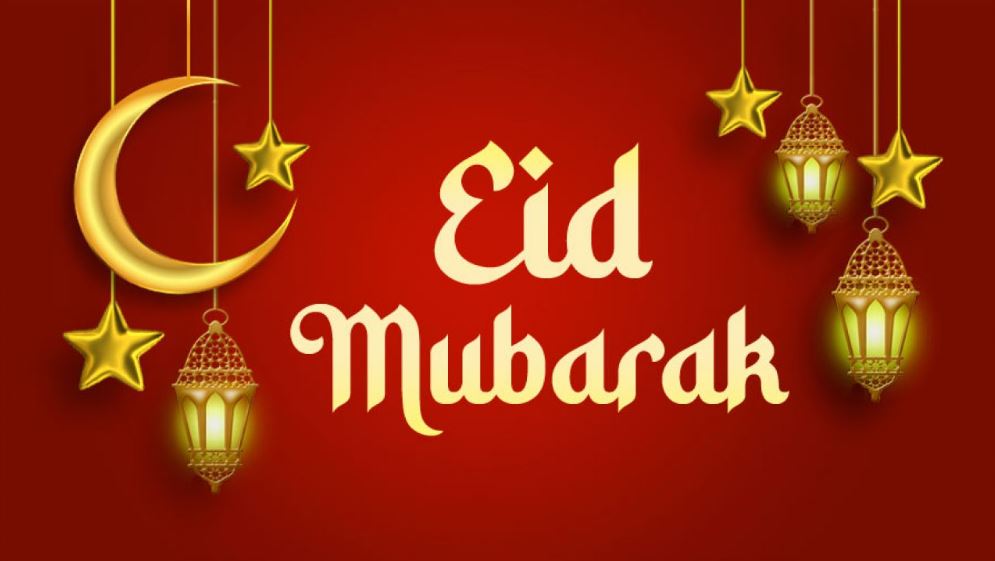
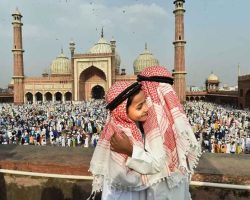




![100+ Happy Birthday Wishes, Quotes, Messages For Best Friends [HBD TO BFF] How Do You Say Happy Birthday To Bestie In Unique Way?](https://informationngr.com/wp-content/uploads/2022/04/100-Happy-Birthday-Wishes-Messages-Quotes-For-Bestfriend.jpg)
